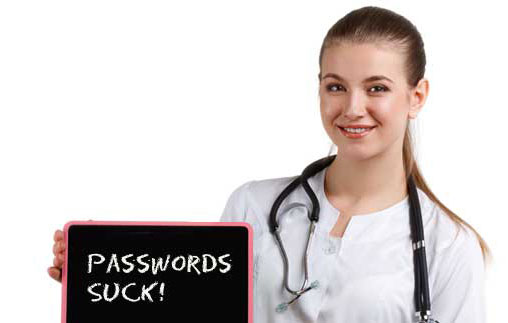
Passwordophobia; It's No Laughing Matter
Photo: The cause is clear
Be careful choosing and using those passwords.
The fear is real
Among the more recent entries to the lengthy list of phobias available to the common person, one of the newest and most prevalent is passwordophobia. It is a severely debilitating mental condition that affects us in our workplace, in our homes and even in our pockets, if that's where we keep Our Precious (AKA our smartphone).
What it is, Man
Passwordophobia is actually an amalgam of a number of fears that are all related to passwords. There is the fear of forgetting your passwords, fear of designing easy passwords to remember, which makes them easy passwords to hack, and of course, the very reasonable fear that the sheer number of passwords and passcodes that we are all already drowning in will increase exponentially.
The last fear listed isn't so much a fear as it is a recognition of a reality we are all facing.. We now need multiple secret sign-ons for our home computer, our work computer, our portable devices, our email accounts, our social media accounts, our bank accounts at ATMs.... heck, we even need codes for our car door locks and garages. With the advent of "smart homes" with computer controlled lights, fridges, ranges, etc, we may even someday need to have a password just to flush our toilets. (P00p#app3ns)
Advice on how to deal with passwordophobia abounds on the World Wide Web of intrigue. Unfortunately, expert advice for producing safe, memorable passwords can be confusing, as the so-called experts agree with each other about as often as my wife and I; with consensus being so rare, it is likely accidental.
So what are you going to do about it?
Passwords should be between 8 to 10 letters, say some security gurus, 10 to 12 letters, claim others, while still more recommend a 20+ letter monstrosity that takes longer to input than it does to do the task you're signing on to perform. Oh, and by letters, they mean both upper and lower case letters, as well as numbers and weird characters like ampersands, atpersands and the Character Formerly Known as the Number Sign which is now referred to as a hashtag, although apparently there is no corned beef involved in the making of it. (#falseadvertising?)
You got a better idea?
"Use free online random password generator programs to get super-duper secure passwords," claim a handful of Internet wonks. If you choose this option, however, you must ensure you trust the website with the password generator machinery not to harvest your password for furthering their own nefarious ends, according to others. What? Trust a random website on the net with my special secret codes? Are they crazy? You might be better off trusting "password wallet" apps.
Down with dictionaries!
"Never use a word found in the dictionary," advise many password pundits. Luckily, being a poor speller, most of the words I type aren't found in the dictionary, anyway. They are, however, terrifically hard to remember later. One would think keeping a Notepad file or Word doc with all of my poorly spelled passwords listed would be the perfect solution. However, password brainiacs maintain that a file with all your passwords on your computer's hard drive is a terrible idea, especially the password to your password wallet. If you get hacked, the dirty, rotten miscreants will find all your passwords. Next thing you know, they will be sending embarrassing, fake emails insulting your friends in your name and running up your Paypal bill buying stuff from Amazon and Kjiji.
To heck with low tech
Keeping your stash of passwords on a piece of paper under your keyboard may seem like the ideal, low-tech answer but is a major no-no, too, however, according to many. Sure, you think you can trust your kids with your Facebook password but next thing you know, you have posts appearing on your timeline which feature you complaining about having explosive diarrhoea or some other disgusting malady. In the password wars, you can trust no one.
You can't take it with you
It is furthermore not recommended that you maintain your password list in your purse or wallet, either, just in case they get lost or stolen. This is because the thieves will not only swipe all your cash, credit cards and Blockbuster membership card, but also use your passwords for evil intent; tweeting stupid things under your Twitter handle for example or signing you up for Candy Crush or World of Warcraft.
It's the leet you could do
There are experts, too, who advise people to swap out numbers for letters to make hacking more difficult. Known as "leet-speak" this is a form of Internet shorthand which includes using, for example, the 0 for an o, 3 as an E and 4 instead of A. Thus, 'password' could be spelled '94$$w0rd'. The only problem with this method is that, according to other Internet security professionals, bad guys know about these popular substitutions, too, as does anyone who is into texting. Thus, they have already programmed their hacking software to accommodate those who use this password-production strategy. Nice try, though.
The security of a life sentence
A few of the password wunderkind suggest that if you want an inscrutable, unhackable password, the thing to do is pick a sentence that holds meaning in your life and then use the first letter of each word in the sentence to create it. For instance, using the sentence, "My fake plants died because I did not pretend to water them," would become "MfpdbIdnptwt". Then, mixing in numbers for letters, it may then become "Mf9d8!Dn9Twt". Now throw in a few of those weird characters to create "M#f9d*8!D^n9{Twt" and you'll be safe as can be. No one will be able to access that account, not even you, since trying to remember M#f9d*8!D^n9{Twt is just not going to happen unless you save it on your computer or write it on a note to be stuffed under your keyboard which we already decided was like the 11th commandment not to do.
You wanna mix it up?
To make matters not just worse but virtually impossible, almost all the password pointy heads say that you must never use the same password for more than one purpose. This means you not only have to remember "M#f9d*8!D^n9{Twt", without the help of any crib notes whatsoever, but you have to recall a similarly incomprehensible string of characters for every password protected application in your life. Just trying to wrap your head around this plan makes becoming a Luddite, or embracing the Amish lifestyle, look pretty attractive. There are few passwords needed to drive a horse and buggy.
Once more with feeling
So, let's recap what we have learned about what the experts have said about passwords, bearing in mind other experts have disagreed with some element of every point that is listed:
- Make it long. The longer it is, the harder it will be to hack. Or remember.
- Consider using random password generator software. Only randomly, however.
- Don't use any words found in a dictionary. Unless it is an Esperanto dictionary. Nobody understands Esperanto.
- Do not keep a list of your passwords on a hard-drive. Too easy to hack.
- Do not keep a list of your passwords in your wallet or under your keyboard. Too easy to find. Maybe consider renting a safety deposit box; but only if you trust your bank, of course.
- Swap out other characters for some of the letters. Don't use popular substitutions. Throw in some dingbats for good measure.
- Turn a sentence into an acronym, then swap out characters until it is completely unrecognizable. Start over with a different sentence for every password. It's okay to cry during this exercise.
- Repeat this process every two weeks or until you decide you'd rather be hacked than come up with one more *&^*@#$^* password. This is the ultimate effect of passwordophobia.
Related Content You Don't Want to Miss
HR Timeline from 4 Billion BC to Present
